Guide about how to print your photography online with PhotoInPrint
Please Register your account
To upload your images you need to register your account and log-in, this is a first step, and this step is very important because of privacy and security.

Your contact and address information is personal. The photographs you print may also be highly personal. The only way to apply stronger mechanisms to protect your privacy and security is to use account registration.
Yes, it may not be so convenient initially, but it is much safer in the long run.
Please see more details about security in our Frequently Asked Questions and in PhotoInPrint User Agreement
1. Upload your photography
After your account was created please navigate to "Upload images"
Choose "Browse" button and select one or several images from your file system

Click "Open" to choose images and after that Click "Upload" button to upload your images to the web-site.

After images were uploaded Photoinprint web-site will create new order for you and add uploaded images to order.
2. Choose Paper and number of copies
At this step, you can choose the Format (page size), paper type, and number of copies for each image you've uploaded. Here, you can decide whether to print one or several images.
In addition to the usual printing settings, here you can specify the sizes of printing margins or switch to 'Set Image Area,' which allows you to set the printable area sizes for your image. This feature can be crucial in many cases, such as when you need to print an image to fit a specific frame or if you want to achieve certain artistic effects.
Printable area slot marked with red rectangle, see screenshot below.
On the order page, you will also be able to see the price for each image you choose to print, based on the number of copies selected, as well as the total prices for the order at the bottom of the list.
Please use Papers, and Prices, pages to get more information about types of paper you can choose for printing
- <2>3. Check that your Address and Contact information is correct
At the bottom of the order page, you will see your contact and address information. Please ensure that this information is correct. It is important because we need it to send your order to you.
4. Submit and pay your order
When you click "Place Order" button, Photoinprint web-site transfer your order information to Stripe payment getway for payment.
Stripe is a cost-efficient and safe solution and useing their services for payment processing allow us provide high quality and cost-efficient service to you.We accept payments by






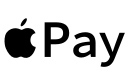

Stripe used by Amazon, Google, Shopify, WhatsApp, Google, Marriott and many other companies, we also use it for payments processing.
After you payment was processed by Stripe, it redirect you back to Photoinprint web-site and you normally see "Payment Success" page.
The email with order details will be send to you.
If something goes wrong, such as a typo in your card number, you will see a 'payment not successful' page. In this case, you can go back and attempt your payment again. If the issue persists, please contact us to resolve the problem.
-
After your order was paid
After we confirm receipt of your payment (which may take 1-3 business days), we will print your order. Printing usually takes one business day if you select a paper that we have in stock. However, it might take several days if we do not have the specified paper available. During the paper selection step, you can view information about the estimated printing time.
After your order has been printed, we pack your photographs and send them to you. It usually takes a couple of business days for you to receive your order
Sometimes, this approach may seem slower than printing in person. However, our online service allows us to save on renting expensive business properties, enabling us to offer you more affordable prices!




